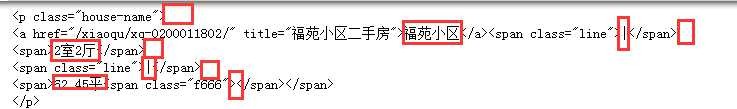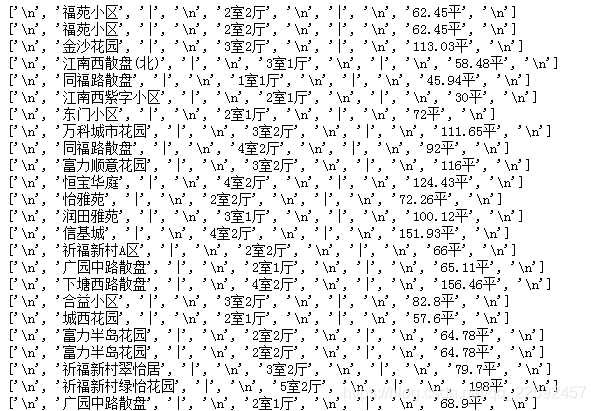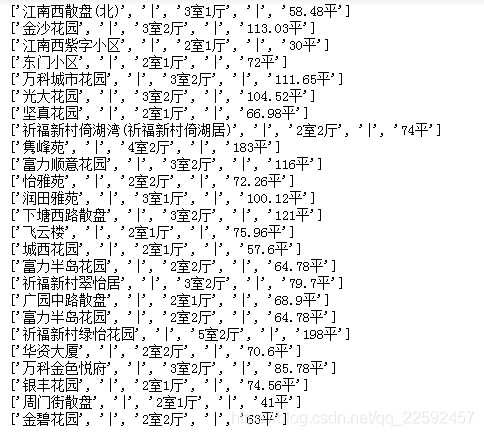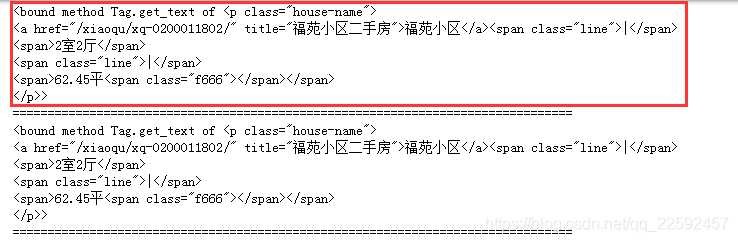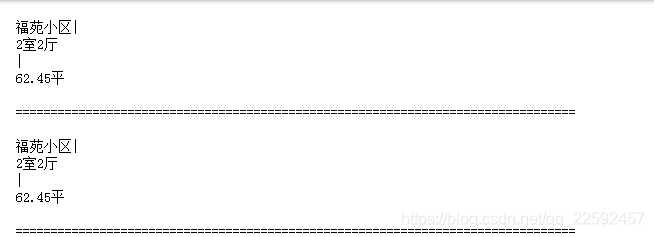Python爬虫之string、strings、stripped_strings、get_text和text用法区别
Python爬虫获取html中的文本方法多种多样,这里主要介绍一下string、strings、stripped_strings和get_text用法
string:用来获取目标路径下第一个非标签字符串,得到的是个字符串
strings:用来获取目标路径下所有的子孙非标签字符串,返回的是个生成器
stripped_strings:用来获取目标路径下所有的子孙非标签字符串,会自动去掉空白字符串,返回的是一个生成器
get_text:用来获取目标路径下的子孙字符串,返回的是字符串(包含HTML的格式内容)
text:用来获取目标路径下的子孙非标签字符串,返回的是字符串
这里补充说明一下,如果获取到的是生成器,一般都是把它转换成list,不然你看不出那是什么玩意
接下来举栗子说明。以某中介网站举例,目标是获取各个在售二手单元的信息
 wp_editor_md_3e0ba4ab2e979a9cc9c5d1aae0352f96.jpg
wp_editor_md_3e0ba4ab2e979a9cc9c5d1aae0352f96.jpg一、string
1
2
3
4
5
6
7
8
9
10
11
12
13
| import requests
from bs4 import BeautifulSoup
url = 'https://gz.centanet.com/ershoufang/'
headers = {'User-Agent':"Mozilla/5.0 (Windows NT 6.1; Win64; x64) AppleWebKit/537.36 (KHTML, like Gecko) Chrome/76.0.3809.100 Safari/537.36"}
respone = requests.get(url,headers=headers)
soup = BeautifulSoup(respone.text)
ps = soup.select('div[class="section"] div[class="house-item clearfix"] p[class="house-name"]')
for p in ps:
house = p.string
print(house)
|
上面代码执行结果显示的是一堆None,这是因为string只会取第一个值,如下图,第一个值是空,所以最终获取到的是None
 获取值
获取值二、strings
1
2
3
4
5
6
7
8
9
10
11
12
13
| import requests
from bs4 import BeautifulSoup
url = 'https://gz.centanet.com/ershoufang/'
headers = {'User-Agent':"Mozilla/5.0 (Windows NT 6.1; Win64; x64) AppleWebKit/537.36 (KHTML, like Gecko) Chrome/76.0.3809.100 Safari/537.36"}
respone = requests.get(url,headers=headers)
soup = BeautifulSoup(respone.text)
ps = soup.select('div[class="section"] div[class="house-item clearfix"] p[class="house-name"]')
for p in ps:
house = list(p.strings)
print(house)
|
如下图,每个list中都会有10个字段,这些字段如何来的参考上图我框红色的地方就知道了。
 strings
strings三、stripped_strings
1
2
3
4
5
6
7
8
9
10
11
12
13
14
15
| import requests
from bs4 import BeautifulSoup
url = 'https://gz.centanet.com/ershoufang/'
headers = {'User-Agent':"Mozilla/5.0 (Windows NT 6.1; Win64; x64) AppleWebKit/537.36 (KHTML, like Gecko) Chrome/76.0.3809.100 Safari/537.36"}
respone = requests.get(url,headers=headers)
soup = BeautifulSoup(respone.text)
houses = []
ps = soup.select('div[class="section"] div[class="house-item clearfix"] p[class="house-name"]')
for p in ps:
house = list(p.stripped_strings)
houses.append(house)
print(house)
|
 stripped_strings
stripped_strings四、get_text
1
2
3
4
5
6
7
8
9
10
11
12
13
14
| import requests
from bs4 import BeautifulSoup
url = 'https://gz.centanet.com/ershoufang/'
headers = {'User-Agent':"Mozilla/5.0 (Windows NT 6.1; Win64; x64) AppleWebKit/537.36 (KHTML, like Gecko) Chrome/76.0.3809.100 Safari/537.36"}
respone = requests.get(url,headers=headers)
soup = BeautifulSoup(respone.text)
ps = soup.select('div[class="section"] div[class="house-item clearfix"] p[class="house-name"]')
for p in ps:
house = p.get_text
print(house)
print("=="*40)
|
 get_text
get_text五、text
1
2
3
4
5
6
7
8
9
10
11
12
13
14
| import requests
from bs4 import BeautifulSoup
url = 'https://gz.centanet.com/ershoufang/'
headers = {'User-Agent':"Mozilla/5.0 (Windows NT 6.1; Win64; x64) AppleWebKit/537.36 (KHTML, like Gecko) Chrome/76.0.3809.100 Safari/537.36"}
respone = requests.get(url,headers=headers)
soup = BeautifulSoup(respone.text)
ps = soup.select('div[class="section"] div[class="house-item clearfix"] p[class="house-name"]')
for p in ps:
house = p.text
print(house)
print("=="*40)
|
 text
text